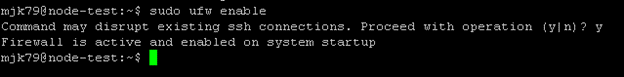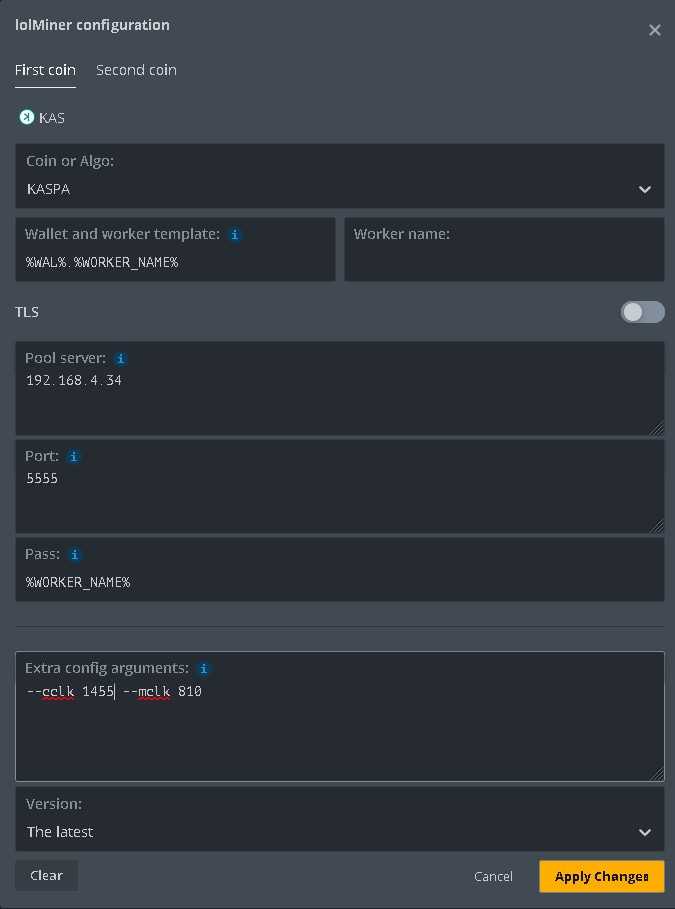Kaspa Stratum Bridge installation for Ubuntu 20.04
Refer to SOAT’s Kaspa node setup guide for the node setup part of this install. This is an alternative to using the Kaspad Stratum for mining.
Use this guide after your node is synced, and you’ve created your node wallet. This will allow mining with the following miners.
https://github.com/onemorebsmith/kaspa-stratum-bridge
bzminer
lolminer
srbminer
teamreadminer
Update
sudo apt-get update
sudo apt-get upgrade
sudo apt-get install -y build-essential
Firewall
sudo ufw status
If the firewall isn’t enabled, enable it.
sudo ufw enable
sudo ufw allow 16111
sudo ufw allow 16110
sudo ufw allow 5555 (docker-compose stratum port)
sudo ufw allow 6969 (only for kaspad stratum, not needed for this stratum)
sudo ufw allow 3000 (Needed for node monitoring)
sudo ufw allow 9090 (Needed for node monitoring)
sudo ufw allow 2114 (Needed for node monitoring)
Small edit here… add port 22 if you want to be able to SSH to the node.
sudo ufw allow 22
sudo ufw status
Docker Install
sudo apt-get install -y docker
sudo apt-get install -y docker-compose
sudo git clone https://github.com/onemorebsmith/kaspa-stratum-bridge.git
cd kaspa-stratum-bridge
ll (verify all files are there)
You will need to modify 2 files in order to make this stratum install correctly without errors.
Add the following to the beginning of both files.
version: “3”
Sudo nano docker-compose-all.yml
Press ctrl+ o (write out the file), then ctrl+ x to exit.
Repeat this process for the following file.
sudo nano docker-compose-monitoring.yml
Add: version: “3” to the beginning of the file.
Verify docker is running.
sudo systemctl status docker
Run the following commands from the kaspa-stratum-bridge directory.
cd
cd kaspa-stratum-bridge
ll
sudo docker-compose -f docker-compose-all.yml up -d
Do the same for docker-compose-monitoring.yml.
sudo docker-compose -f docker-compose-monitoring.yml up -d
Show running docker containers.
sudo docker ps
Mining to your node.
Use the same instructions from the SOAT Kaspa guide, however if the machine is on your local network, use the local LAN IP address. Replace the port 6969 with 5555 in the miner config.
Node Monitoring
Instructions for the monitoring docker are here.
https://github.com/onemorebsmith/kaspa-stratum-bridge/blob/main/monitoring-setup.md
If you opened all the ports the beginning of this guide, everything should work fine.
If you are running the node on your local machine, use the following address.
http://127.0.0.1:3000
If you’re running the node on a local LAN machine, use the LAN ip.
http://[lan ip address]:3000